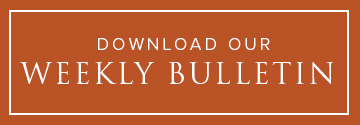Weekly Edits
When you change the links to these Bulletin and Worship Aid buttons, the changes will be reflected everywhere these buttons appear on the site.
Edit this button:
1. The Weekly Bulletin button above connects the user to a link that you will receive from someone at St. Thomas each week. Simply click on the Weekly Bulletin button above and then click on the gear icon of this button module. It will be outlined in lime green, as shown here:
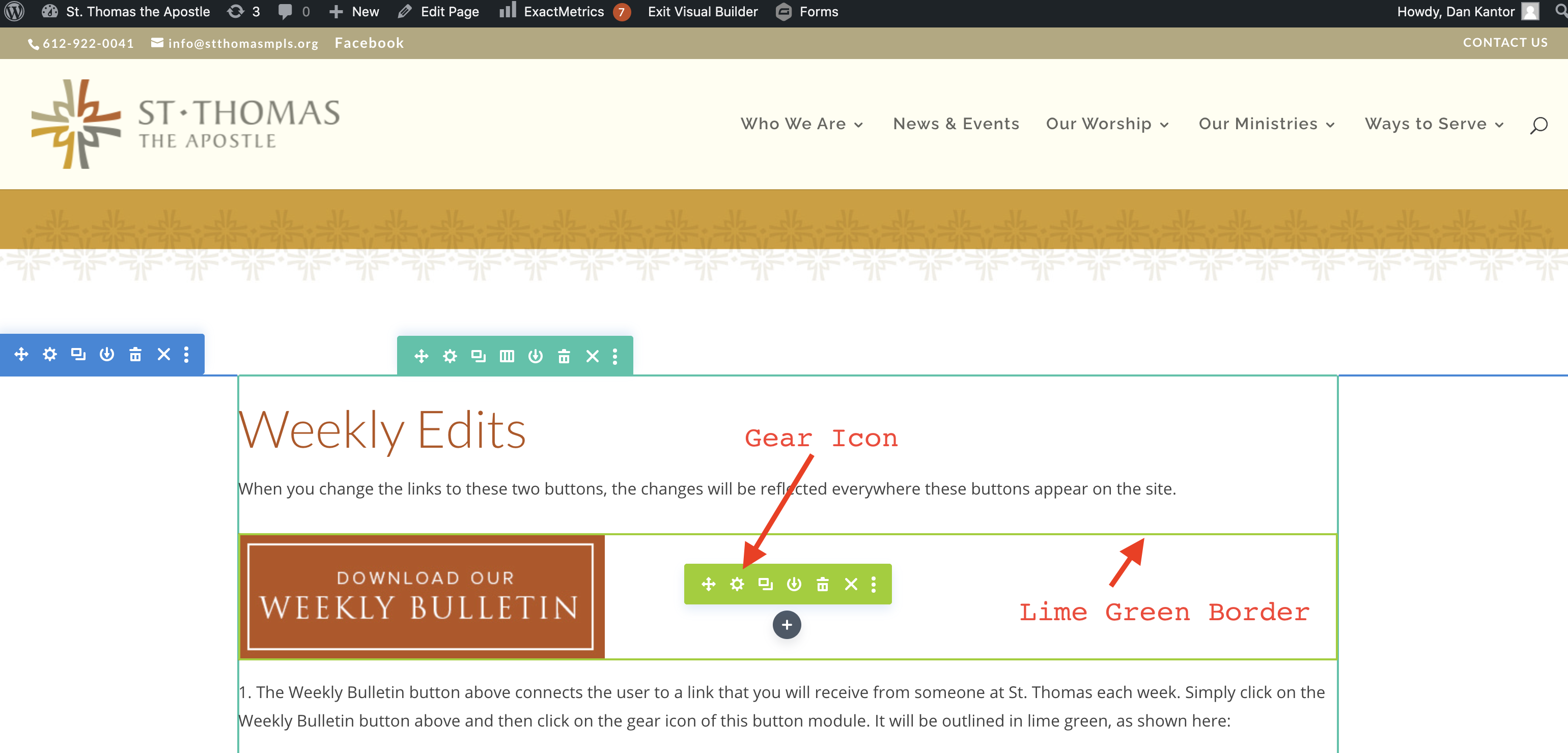
When you click the Gear icon, a new window will open and then click on “Link”. This is where you paste the new link URL you received.
Edit this button:
2. The Worship Aid button shown above links the user to a PDF document that automatically loads in a new window. To create a link to a PDF document, first upload the new Worship Aid PDF file to the Media Library of this website. Please contact Dan Kantor if you need training on this. While you’re in the Media Library, take a moment to delete any PDF files from last week so we don’t fill our library with obsolete files we no longer have a use for.
3. Once the new Worship Aid is uploaded to the library, you then copy the URL of the PDF. (Select the PDF and look on the right side of the screen for “More Details.” Click “More Details” and then look for “File URL.” This is the URL you want to copy. Make sure you copy the entire URL, not just the partial amount that is showing in the field.
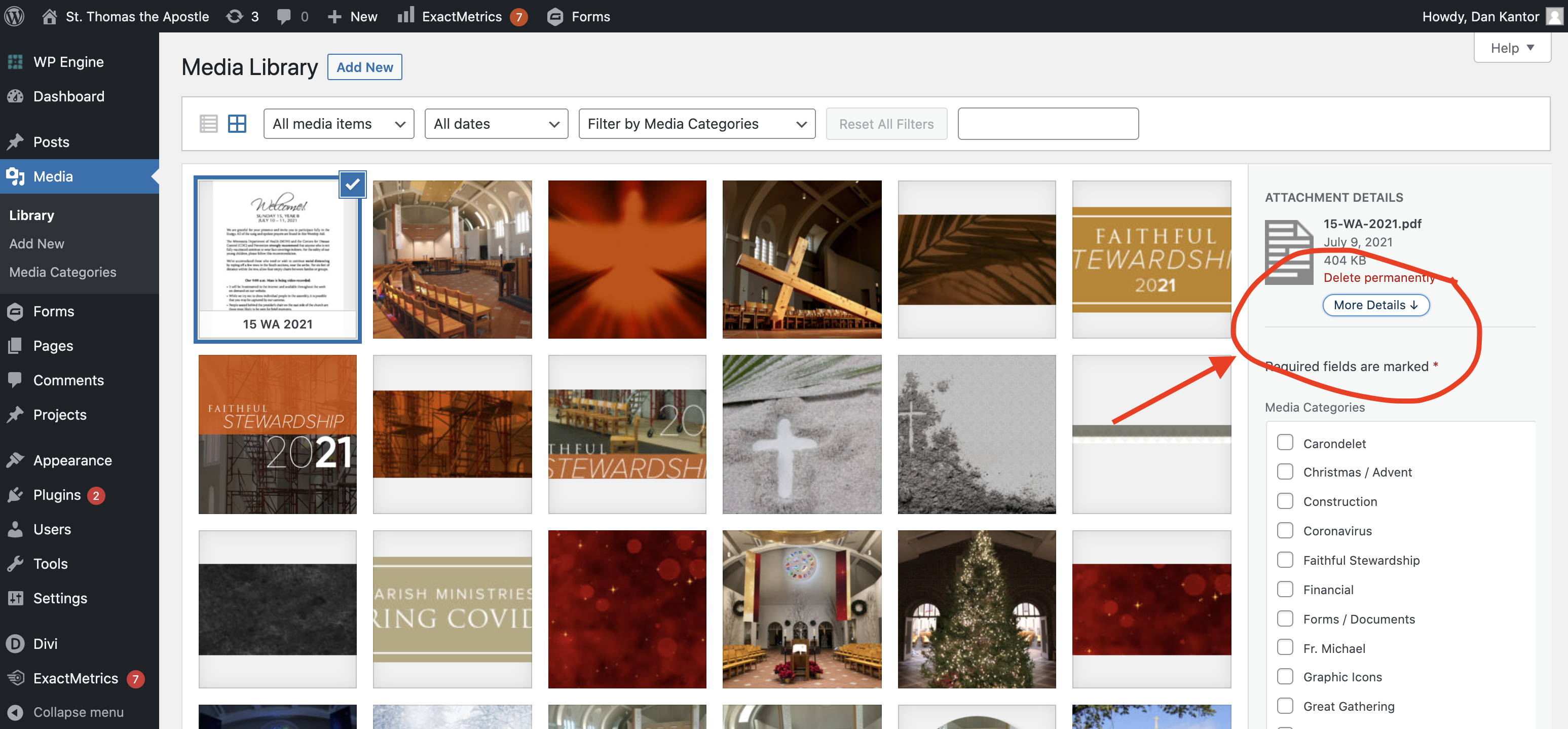
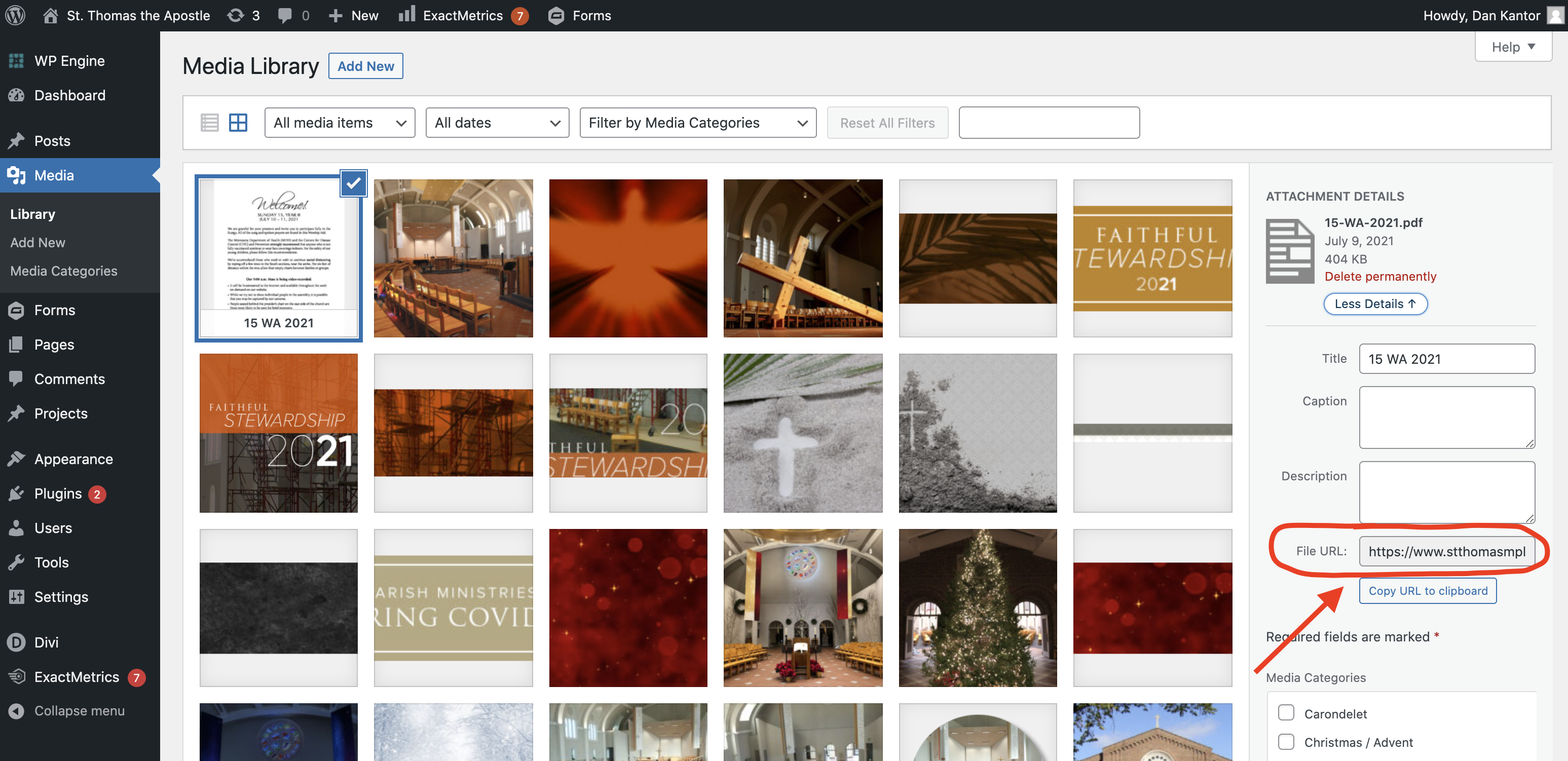
4. Once copied, you then return to this page and click the Worship Aid button module, and then click on the gear icon to open the edit window. Then click on “Link”. Copy the URL of the PDF and paste it into the Link field (it will be showing the URL that was used last week).
Note the URL should only include the content that begins with the first “/” character after “.org”. (e.g., /wp-content/uploads/2021/07/15-WA-2021.pdf). There is no need to include “https://www.stthomasmpls.org” in the link. Simply paste the entire URL and then delete the portion you don’t want.
When done, save changes and exit the Visual Builder. You can then test the buttons on this page to make sure they work properly. If they do, you can then log out.